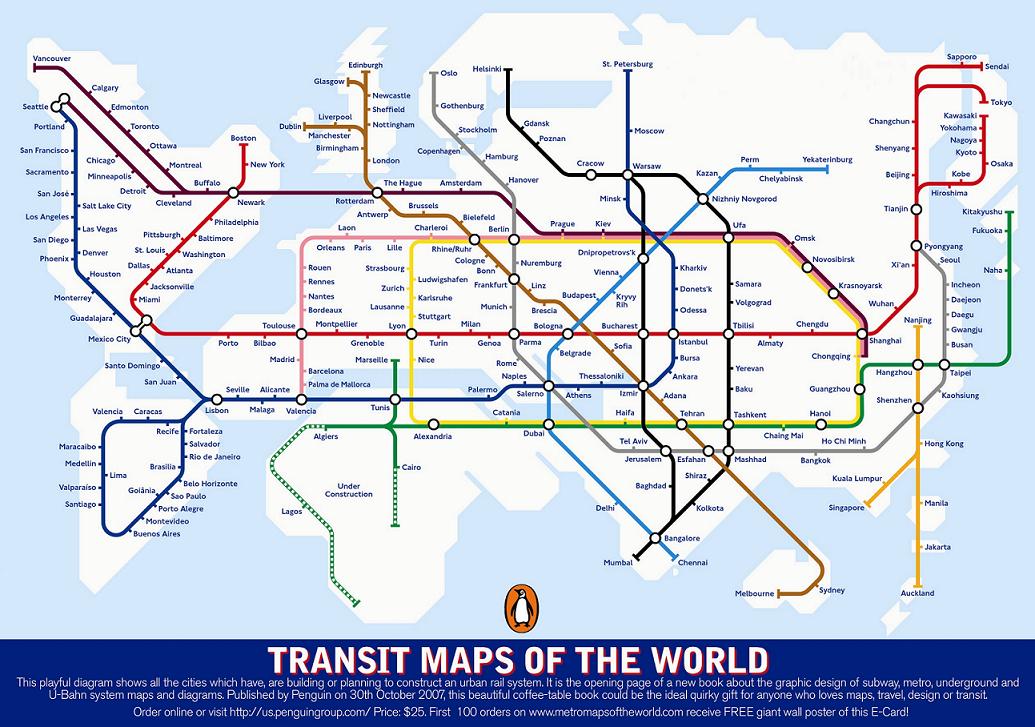I’ve been mulling over upgrading my iPhone’s firmware to 1.1.1 for the last few weeks but have been put off by the complexity of it. All the tools and steps had been outlined so it was merely just running through the steps, but there were a ton of them, and it seemed like more of a pain in the ass than it was worth. Well, the hacker community has come through again with a easy solution, and now the 1.0.2->1.1.1 process is pretty painless.
If you have an unlocked 1.0.2 iPhone and used AnySIM 1.0x to do it, you must “virginize” your iPhone before you can upgrade to 1.1.1. Apparently AnySIM 1.0x had a bug that damaged the seczone of your baseband firmware, causing the 1.1.1 upgrade to brick your iPhone. With the new release of the iphone-elite RevirginizingTool, here’s how you do it on a Windows machine:
- Make sure iTunes is configured to sync your contacts to something (e.g. Windows Address Book) and your photos are backed up (I lost the photos on my iPhone).
- Virginize your iPhone back to 1.0.2 OS and baseband using RevirginizingTool
- Use iTunes to upgrade to 1.1.1
- Jailbreak 1.1.1 using CARNAVAL
- Use AppTapp (installed by CARNAVAL) to install BSD Subsystem and OpenSSH
- SCP AnySIM 1.1 to your iPhone
- Run AnySIM
- GREAT SUCCESS!!!
Assumptions
- You have an unlocked 1.0.2 phone that used AnySIM 1.0x
- You have BSD Subsystem and OpenSSH packages installed (install with Installer.app aka AppTapp)
- You have a strong WIFI signal
- If you have a virgin phone, just use iTunes to upgrade to 1.1.1 and then skip to step 4
Detailed Procedure
Step 1
Run a full sync on iTunes to back up all of your settings. This will take care of your address book and most of your various settings. Copy off any photos you want to your computer.
Step 2
Download
this. This is the latest release from the iphone elite team packaged with a script that will automatically virginize your iphone by backing up your seczone and flashing the baseband to its factory 1.0.2 state. Now SCP (try WinSCP) this file to your iPhone using login "root" and the default password of "alpine". SSH into your iPhone using root/alpine, and then make sure the file is in your iPhone's root directory, since the default home (really /private/var) is a partition mounted with noexec. Move the file from root user's home to the file system /:
```bashmv ~/virginiser.tar.gz /```
Then change dir to /, then run this command (all on one line, or you can run each command between the && separately):
```bashtar -xzvf Virginiser.tar.gz && ./Virginiser/virginise.sh && mv Virginiser/seczone.backup .```
This untars the archive, runs the automated script, and then copies a backup of your seczone to the filesystem /. SCP this seczone.backup file to your computer. Hold down the power button, slide to confirm, and then reboot your iphone. Now you should have a 1.0.2 iphone locked but still jailbroken.
At this point I recommend using iTunes to restore your iphone to 1.0.2 factory fresh. I had some problems with CARNAVAL installing its version of BSD Subsystem and OpenSSH over my previous installations using AppTapp. After the iTunes restore, it’ll reboot to exactly how a 1.0.2 iphone comes out of the sealed box - needing activation and SIM-locked.
BTW, this step is basically an attempt to automate the manual steps shown here, so if you have trouble or need more detail, just read that page.
Step 3
Use iTunes to upgrade to 1.1.1. You should now have a factory fresh equivalent of a 1.1.1 iphone.
Step 4
Download
CARNAVAL and unzip. Connect your iPhone to your computer using the USB cable. Make sure you kill iTunes.exe and iTunesHelper.exe in your Windows Task Manager. Run the file "(CLICK HERE) by brasuco.bat", which will walk you through the process. FOLLOW THE INSTRUCTIONS CAREFULLY. During one of the steps, you are asked to create a URL link to http://jailbreak.toc2rta.com - if that URL doesn't take you back to the activation screen as expected, no worries, just tell clear it and type into the Safari URL bar this address instead: http://jailbreak.kengz.com. Visiting this will download the exploited TIFF, essentially rooting your iPhone.
After you've followed all CARNAVAL instructions and learned about Brazil, you should be greeted with a fully jailbroken and activated iPhone.
Step 5
CARNAVAL installed AppTapp, which shows up as Installer on your iphone's home screen. Use that to install BSD subsystem and OpenSSH. Now go to your iphone's WIFI settings to find your iphone's IP address. You should now be able to SSH/SCP into your iphone using root/alpine.
Step 6
Download
AnySIM 1.1. Unzip AnySIM-1.1.zip, which will give you a anySIM.app directory. SCP this directory (not just the files) into your iPhone's /Applications directory. Then chmod all the files inside your iphone's /Applications/anySIM.app/ directory to +x (0755 will work). Once this is done, reboot your iphone to find the AnySIM icon on your iphone home menu.
Step 7
Run AnySIM, slide to confirm, and go get a cookie.
Step 8
You now have a fully jailbroken, activated, and SIM-unlocked iphone. You also have Installer.app, a aptitude like application that lets you install a ton of really cool third party applications over the air, complete with notifications of application updates.
Good Luck
The entire process only takes about 30 minutes. I've been running 1.1.1 for a few days and haven't noticed any problems. I really dig the increased speaker volume and the
space, space to add a period and a space when using the keyboard. Good luck, and leave a comment this works for you (or if you have any questions or suggestions).